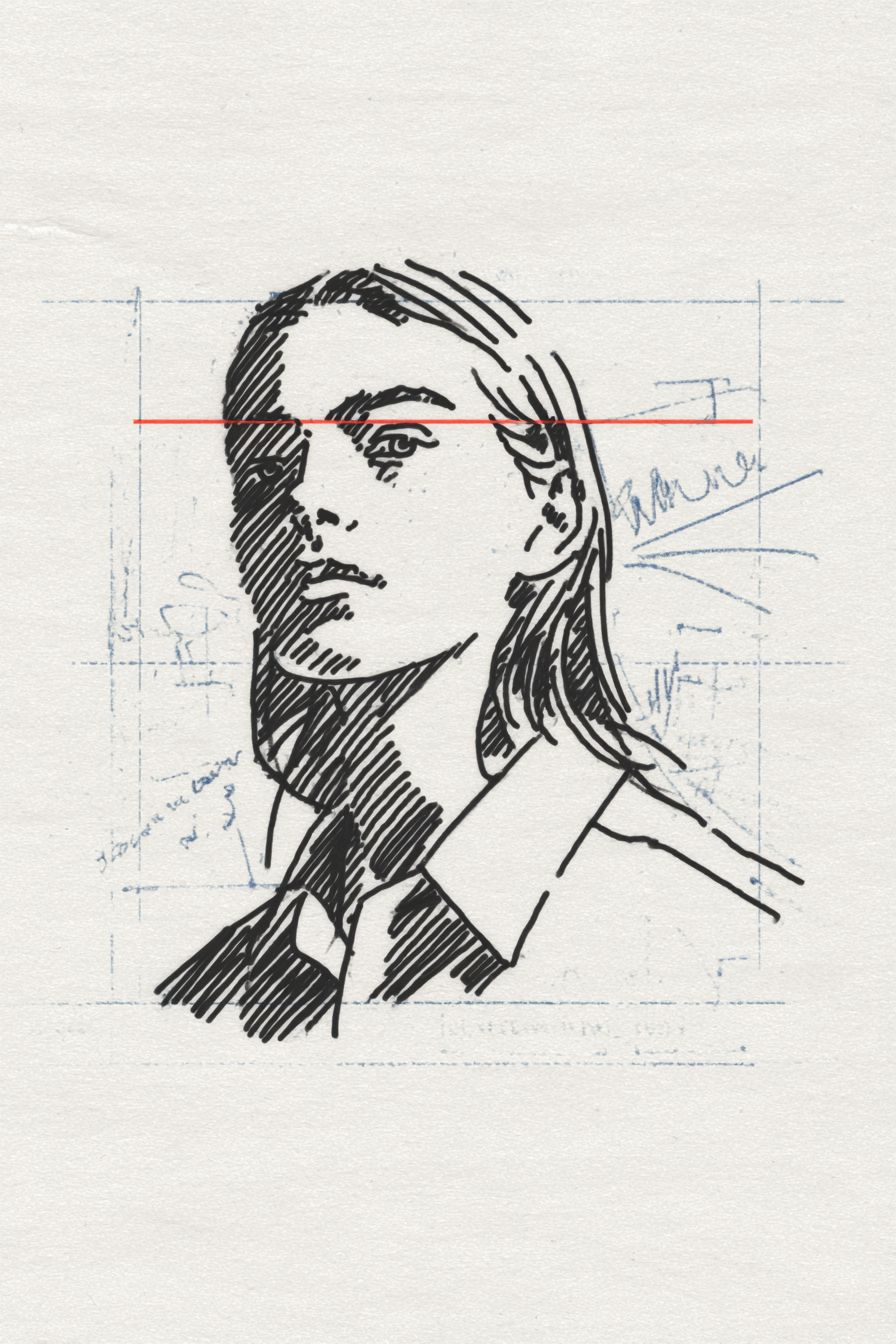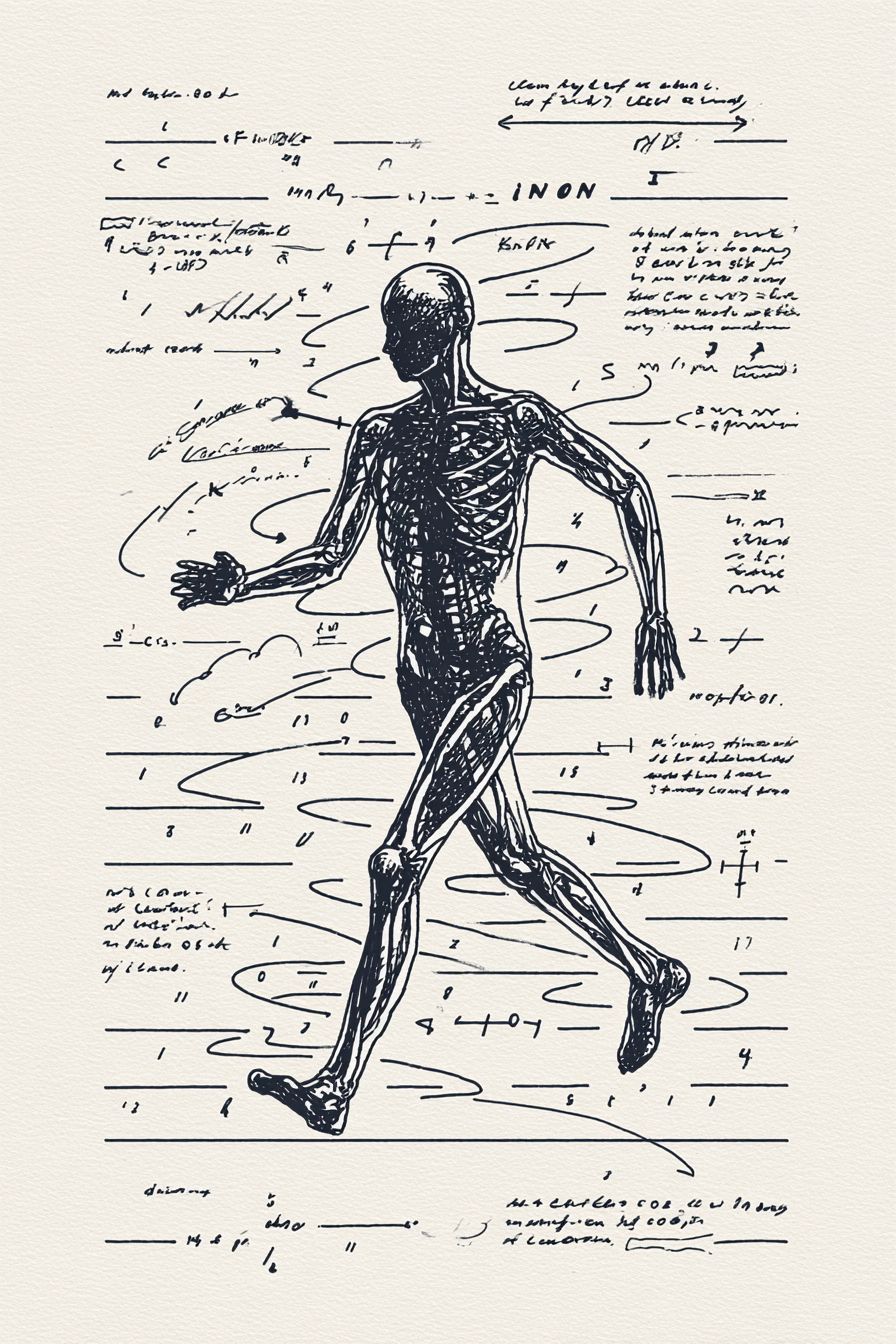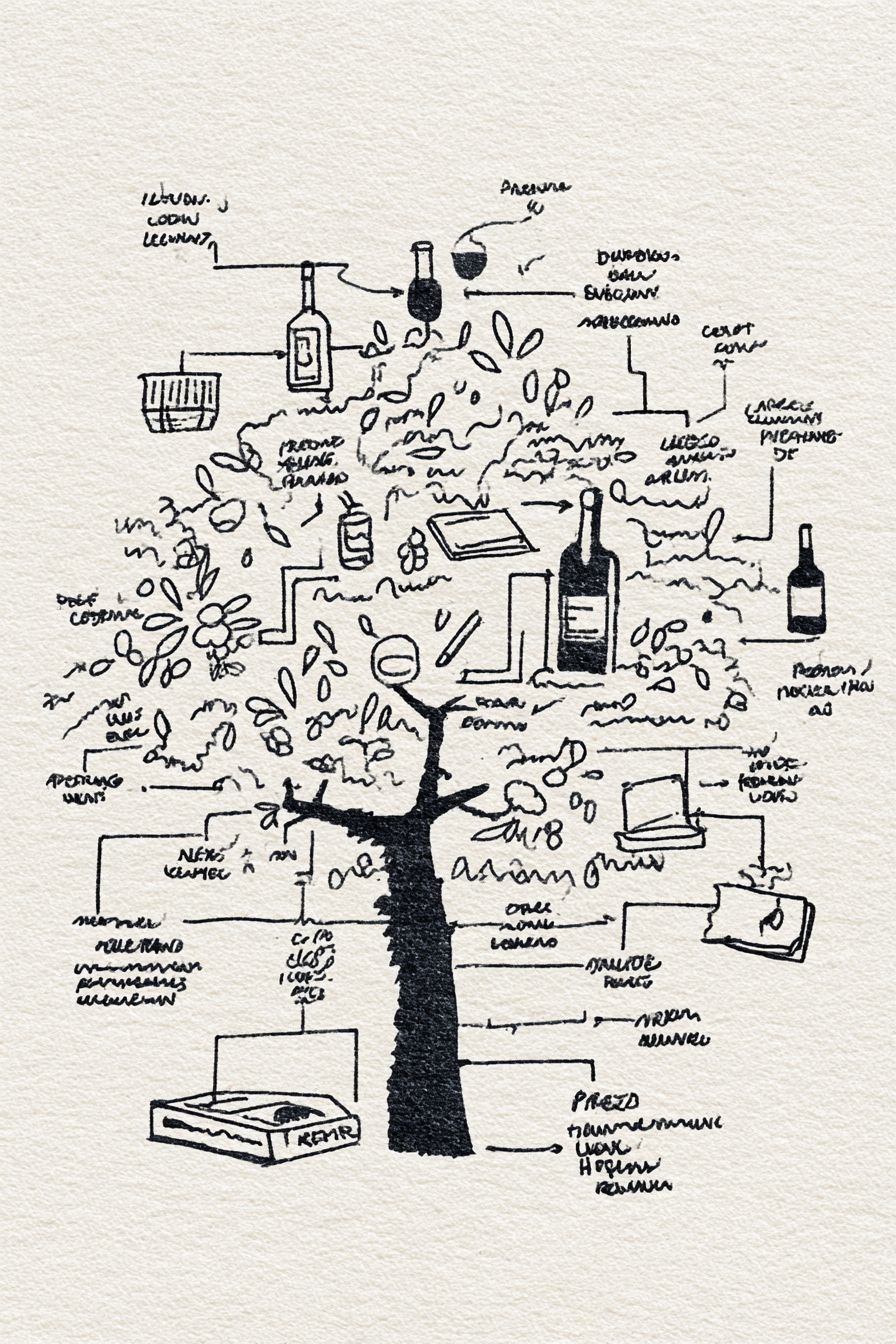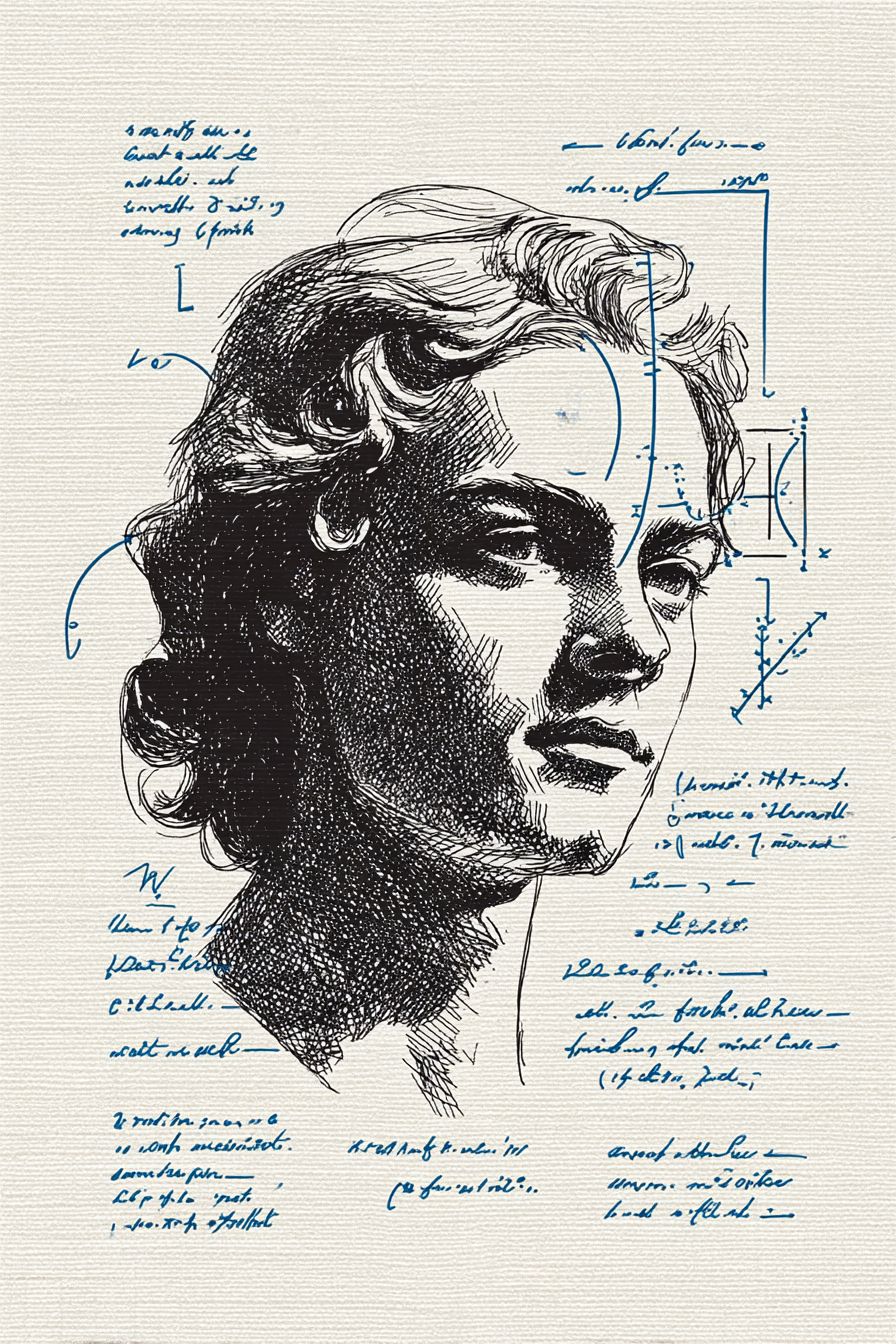Art Style Type
This SREF style blends elements of Cubism, Digital Collage, and Retro-Futurism. It presents geometrically divided compositions similar to Cubism's deconstruction and reassembly of images, but with the vivid color contrasts of modern digital art. The juxtaposition of classical and modern elements creates an intertwined sense of different time periods, which is characteristic of Retro-Futurism.
Style Characteristics
The most prominent feature of this style is the geometric segmentation effect, where the image is divided into color blocks of different angles and shapes, creating multi-dimensional visual layers. The rich color contrasts are particularly bold, especially the combinations of magenta with orange and black, which feel both modern and nostalgic. Semi-transparent effects allow different elements to permeate each other, producing a dreamlike overlapping quality. This style is impressive because it successfully merges nostalgia with avant-garde, and figurative with abstract, creating a visual experience that feels both familiar and strange.
Style-Enhancing Prompt Keywords
- Geometric Division: Adding this term can strengthen the cubist cutting effect of the image, making figures more structured and presented from multiple angles
- Gradient Overlap: Using this can enhance the fluidity between colors and the semi-transparent effect, adding more richness to the image layers
- Retro Palette: Adding this element brings a more distinct sense of era, reinforcing the contrast between modern and nostalgic tensions in the image
Recommended Application Scenarios
This style is particularly suitable for music album covers, fashion magazine layouts, high-end brand posters, electronic music party promotions, art exhibition visual designs, and avant-garde fashion photography. Its artistic quality and visual impact make it ideal for commercial applications that need to catch the eye and convey forward-thinking creativity.
 Library
Library